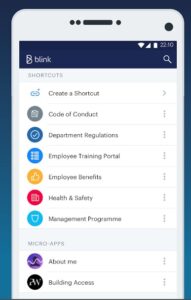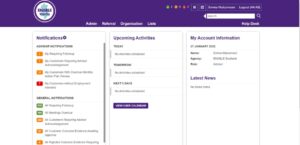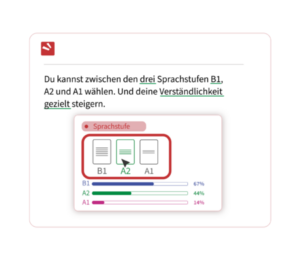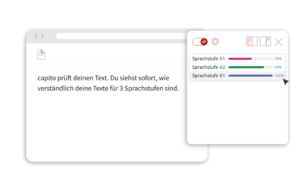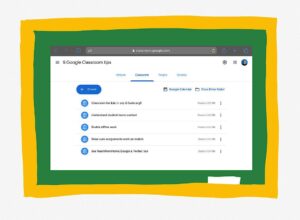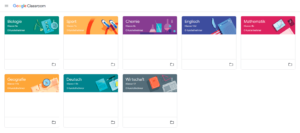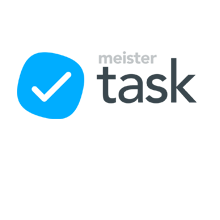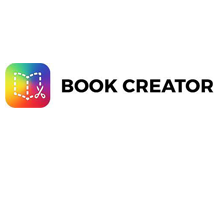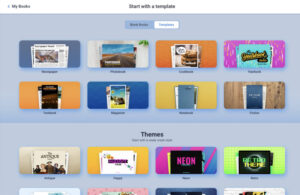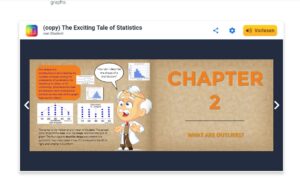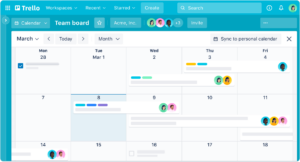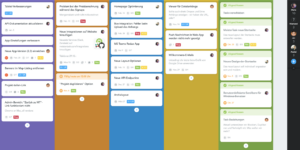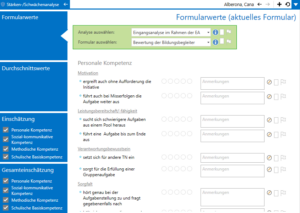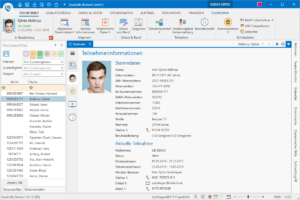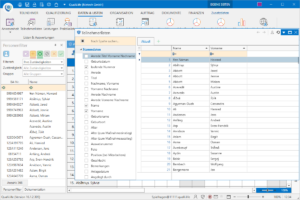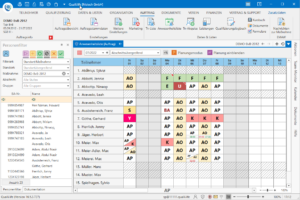- No free version available
- Learning: Beginner
- www.joinblink.com
WHAT IS blink?
A user-friendly communication tool, similar to a Facebook account. This can be used for internal communications with frontline staff and with clients and employers. There is the potential to build a network between employers, staff and clients.
EXAMPLES
Keep in touch with clients who are in work and develop a peer support network for both clients and employers.
An easy way to share information with clients- documents can be added to the app and read notifications can be turned on so we know who has the read information and when.
"Blink has revolutionised engagement from both staff and clients, making communication with a range of people spread out throughout the country easier than ever before! We can post memos, priority posts with madatory reads for all staff and organisational updates in a fun and engaging way."

Dave
Job-Coach
SYSTEM REQUIREMENTS
- Android
- iOS
- Browser
LANGUAGES
- English
FURTHER INFORMATIONS
This software advertises good data protection.