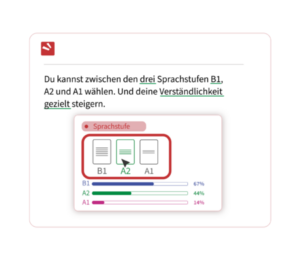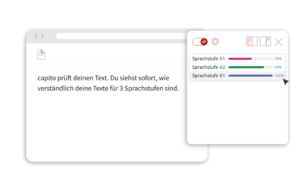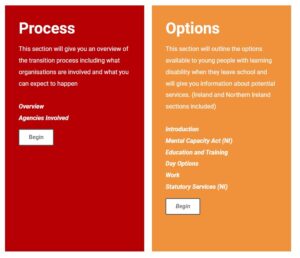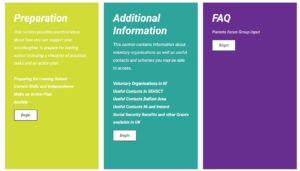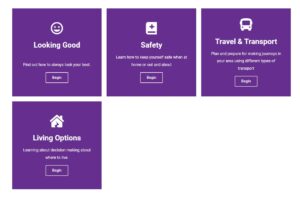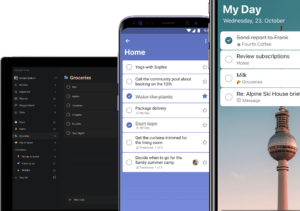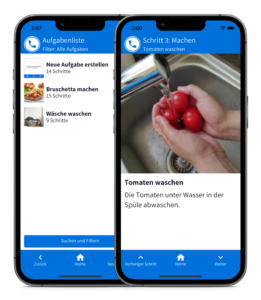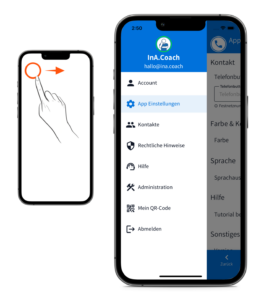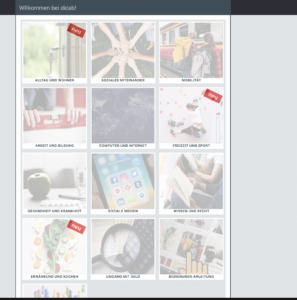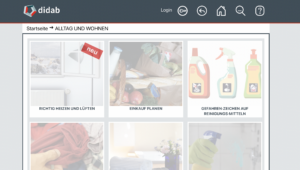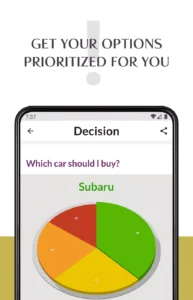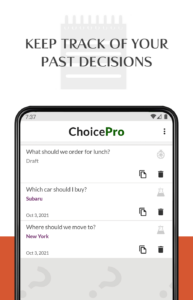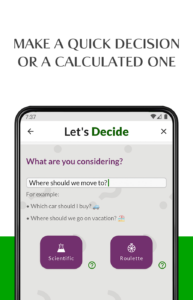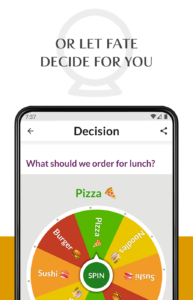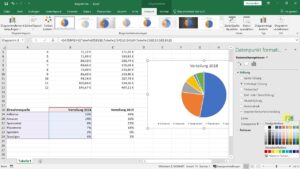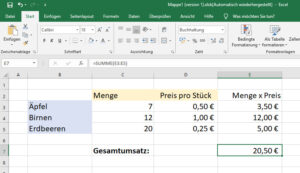- Versión gratuita
- Aprendizaje: Principiante
- varios enlaces en más información
¿QUÉ ES AI?
La IA es un campo que avanza rápidamente enfocado en automatizar y aumentar la inteligencia humana para resolver problemas. Algunos ejemplos comunes de aplicaciones de IA incluyen asistentes digitales como Siri o Alexa, sistemas de recomendación utilizados por Netflix y Amazon, autos que se conducen solos, y computadoras que juegan ajedrez y pueden ganarle a oponentes humanos.
ChatGPT es una herramienta de procesamiento del lenguaje natural impulsada por tecnología de IA que te permite mantener conversaciones similares a las humanas y mucho más con el chatbot. El modelo lingüístico puede responder a preguntas y ayudarte con tareas como redactar correos electrónicos, ensayos y código.
EJEMPLOS
La IA como ChatGPT puede ser utilizada para adquirir conocimiento, haciendo preguntas. También puede ser utilizada en la búsqueda de empleo, emparejando las habilidades y conocimientos de un individuo con trabajos en sitios web específicos.
La mejor característica de ChatGPT es su capacidad para proporcionar respuestas que son similares a las humanas. El modelo tiene una fluidez excepcional y es capaz de tener diálogos vivos y claros. La experiencia de usuario se ve mejorada por su comprensión del lenguaje natural en las entradas y sus respuestas oportunas y pertinentes. Debido a su adaptabilidad y extensa base de conocimiento, ChatGPT es capaz de manejar una variedad de temas, lo que lo convierte en una herramienta invaluable para numerosos casos de uso.

Dave
Job-Coach
REQUISITOS DEL SISTEMA
- Browser
- Provisión limitada basada en aplicaciones
IDIOMAS
- Alemán
- Inglés
- Español
- Otros idiomas disponibles
MÁS INFORMACIÓN
FutureTools - Motor de búsqueda de diferentes herramientas de IA en inglés
https://www.futuretools.io/
ChatGPT - es necesario registrarse:
https://chat.openai.com/
Google Bard - es necesario registrarse:
https://bard.google.com
Claude - es necesario registrarse:
https://claude.ai/