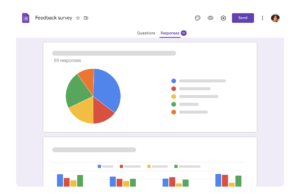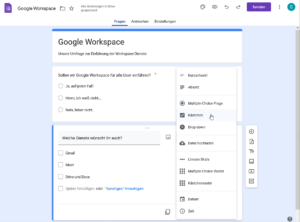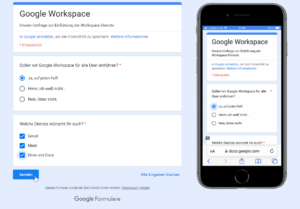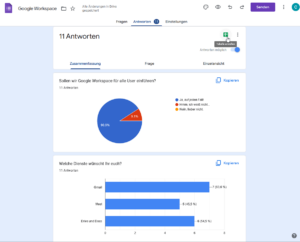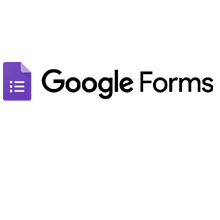
- Free version available
- Learning: Intermediate
- www.google.com
WHAT IS Google Forms?
With Google Forms, you can create and analyse surveys right in your mobile or web browser – no special software required. You get instant results as they come in and you can summarise survey results at a glance with charts and graphs.
EXAMPLES
You can use the tool for getting feedback from an employer after a practical training. You can send the link for the questionaire to have it filled in and get quick feedback about your trainee. It is also possible to use it as a tool to create a poll about the next steps in your career path. So you can let the family, clients, the trainee and others give their input on a certain question.

SYSTEM REQUIREMENTS
- Browser
LANGUAGES
- English
- German
- Spanish
- Other languages available
FURTHER INFORMATIONS
It’s a tool by google, therefore you need a google accoun to create a form.
TUTORIALS / LEARNING MATERIAL
Getting started with Google Forms:
https://support.google.com/a/users/answer/9302965?hl=en
Videos:
https://www.youtube.com/results?search_query=google+forms+tutorial+english
Los geht´s mit Google Forms:
https://support.google.com/a/users/answer/9302965?hl=de
Videos:
https://www.youtube.com/results?search_query=google+forms+tutorial+deutsch
Primeros pasos con Google Forms:
https://support.google.com/a/users/answer/9302965?hl=es
Vídeos:
https://www.youtube.com/results?search_query=google+forms+tutorial+espa%C3%B1ol