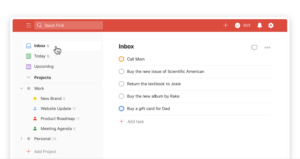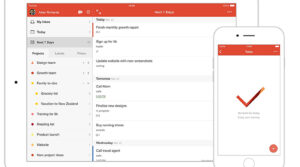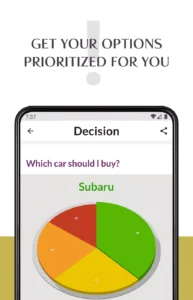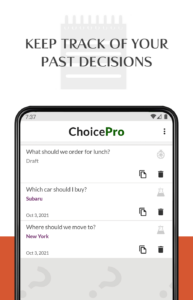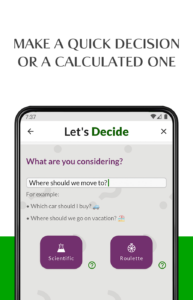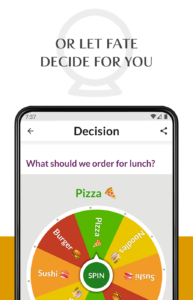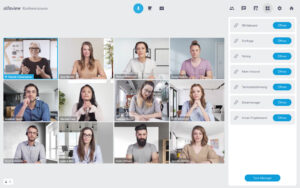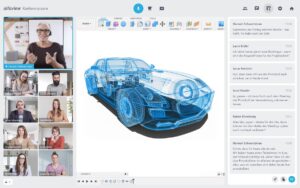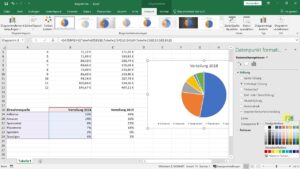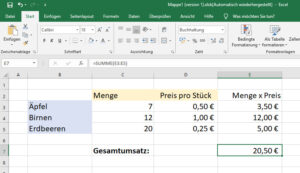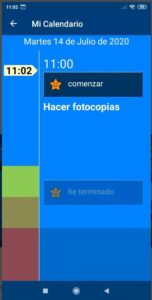- Free version available
- Learning: Beginner
- www.todoist.com
WHAT IS todoist?
Todoist is a collaborative task-and project management tool to organise and visualise to-do lists. It saves time by a simple assignment of tasks, especially when it involves multiple clients, colleagues and/or teams.
EXAMPLES
As we simultaneously work across many different (sub-)teams, Todoist cuts out a lot of verbal communication about the simple assignment of tasks, status reports etc. When used by a large number of staff members, it standardises how things are organised and visually highlights what still needs to be completed.
Colleagues can also decide to include their clients into their Todoist-projects, to ensure transparency.
"In addition to other tools such as Meistertask, Microsoft To-Do etc., ToDoist has many more options to prioritise, schedule and assign tasks, sub-tasks and sub-sub-tasks… That makes it ideal for even specific collaborative management, not only "rough project management". You can also choose to switch between Kanban- and List-structure for every project."

Claudia
Job-Coach
SYSTEM REQUIREMENTS
- Android
- iOS
- Browser
- Desktop-App
LANGUAGES
- English
- German
- Spanish
- Other languages available
FURTHER INFORMATIONS
This app is fully compliant with the GDPR as of May 25th, 2018.