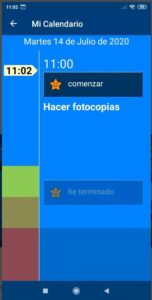- No free version available
- Learning: Beginner
- www.ready4work.app
WHAT IS ready4work?
Ready 4 Work is an app to facilitate access to employment for people with additional support needs. Through 54 different situations recorded with professional actors, the app teaches users how to solve the most common situations related to work responsibilities, personal image and social relationships at work.
EXAMPLES
As a teaching tool it helps us to teach our participants how to solve common situations and improve the following:
1) job responsibilities in an office, such as: wearing appropriate clothing, admitting mistakes, not hiding pending tasks, taking orders correctly, not disappearing when there is work, respecting breaks, not leaving early, etc.
2) personal image and personal hygiene at work such as: keeping your nails manicured, not touching your nose, handwashing, eating properly, wearing a clean uniform, etc.

SYSTEM REQUIREMENTS
- Android
- iOS
LANGUAGES
- Spanish
FURTHER INFORMATIONS
This app advertises good data protection.
TUTORIALS / LEARNING MATERIAL
¿Cómo usar Ready 4 Work?:
https://ready4work.app/como-usar-ready-4-work