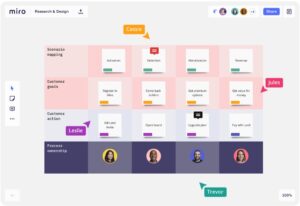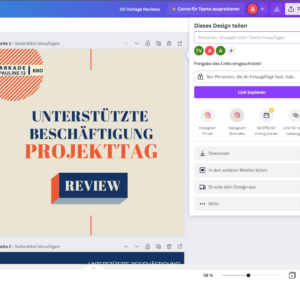- Free version available
- Learning: Beginner
- www.miro.com
WHAT IS Miro?
Miro is an online whiteboard that can be used collaboratively. Its features include simple brainstorming, mindmaps, diagrams, structured evaluation discussions, flowcharts, activities for events etc. Through countless shared templates from Miro and its users, you can be inspired and adapt them to your own needs without much effort. In this way, numerous use cases can be found for which Miro is suitable and helpful, even for internal cooperation and job coaching.
EXAMPLES
1) Miro can be used well for structured evaluation interviews, as it is easy to use and the graphic presentation is clear and appealing. Thus, a structure can be worked out (or taken from among the countless templates), which is then filled with content during the discussion.
2) For work tasks that require participants to make rule-based decisions, a tree diagram can be a supportive visual aid. For example, if letters have to be enveloped according to their weight and size, but participants cannot see both factors at the same time, such an easy-to-create diagram can facilitate the step-by-step process of deciding on the appropriate envelope.

SYSTEM REQUIREMENTS
- Android
- iOS
- Browser
- Desktop-App
LANGUAGES
- English
- German
- Spanish
- Other languages available
FURTHER INFORMATIONS
Informations about data protection: www.miro.com/legal/privacy-policy/
TUTORIALS / LEARNING MATERIAL
Live Training:
https://academy.miro.com/
Videos:
https://www.youtube.com/results?search_query=miro+tutorial+deutsch
Live-Trainig auf Englisch
Vídeos:
https://www.youtube.com/results?search_query=miro+tutorial+espa%C3%B1ol
Formación en directo en inglés