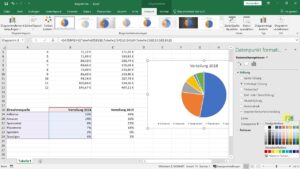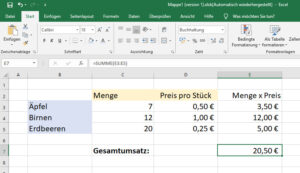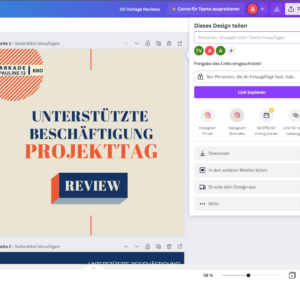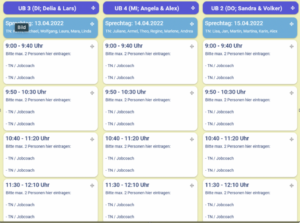- Free version available
- Learning: Intermediate
- www.easy-feedback.com
WHAT IS easy feedback?
Easy-Feedback is an online survey tool that makes it relatively easy to create your own surveys. These can be anonymised or personalised. In addition, there are already some templates. Possible areas of application: Employee surveys, surveys of participants/clients, feedback from internship companies and employers, quizzes for educational purposes, online forms.
EXAMPLES
1) Participants can give feedback to their job coaches online on a weekly/daily basis during their internship.
2) Companies can give feedback on the performance of the placed person to the job coaches during the aftercare-phase.

SYSTEM REQUIREMENTS
- Browser
LANGUAGES
- English
- German
FURTHER INFORMATIONS
This app advertises GDPR- compliance and it is hosted in Germany.
TUTORIALS / LEARNING MATERIAL
Helpdesk:
https://easy-feedback.com/help/
Video tutorials:
https://easy-feedback.com/videos-for-our-survey-tool/
Hilfe-Center:
https://easy-feedback.de/hilfe/
Video-Anleitungen:
https://easy-feedback.de/videos-zum-umfragetool/