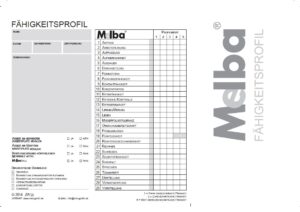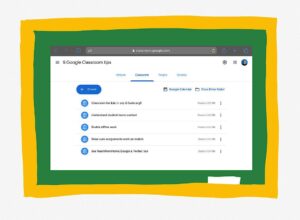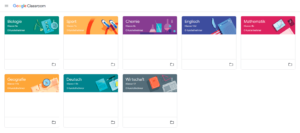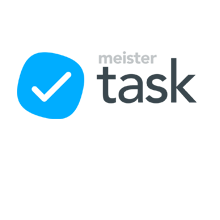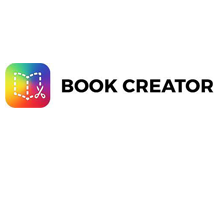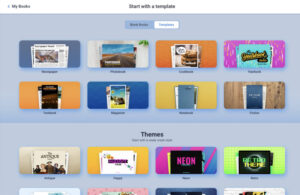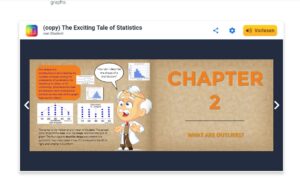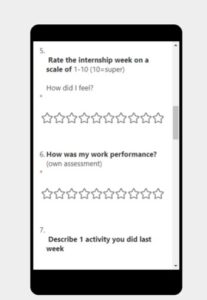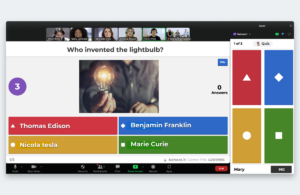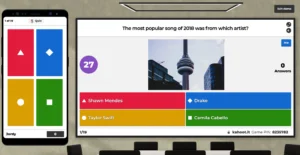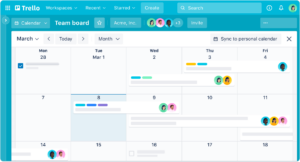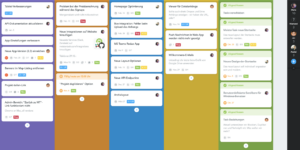- No free version available
- Learning: Intermediate
- www.ethis.at
WHAT IS ethis?
Ethis is a Documentation and personnel management system for social institutions, with lots of possibilities with regards to the organisation of client communication. It has a clear structure and calendar & appointment functionality is included into the database.
EXAMPLES
You can use this tool as a personnel organisational tool. You could also use it for communication with clients or your employees. It helps to organise our client communication.
"It's a great tool to organise the communication with our clients and makes the whole process way easier."

Aaron
Job-Coach
SYSTEM REQUIREMENTS
- Browser
LANGUAGES
- English
- German
FURTHER INFORMATIONS
There are some basic explanations on the website and a downloadable base documentation provided by the company.