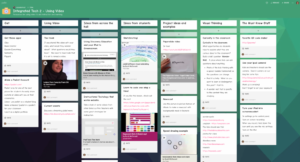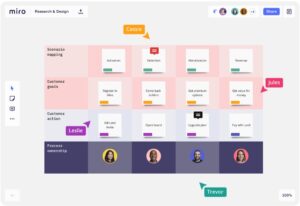- Free version available
- Learning: Intermediate
- www.mindmeister.com
WHAT IS MindMeister?
MindMeister is an online mind mapping application that allows its users to visualise, share and present their thoughts via the cloud”. These mindmaps can be shared publicly or others can be invited to collaborate. Changes can be tracked in real time. In addition, there are various design options and templates – links, videos, images and PDFs can also be included.
EXAMPLES
1) You can do a short planning sessions with your colleagues on a topic or project using Mindmeister and visualise it with structure.
2) You could also plan with participants to visualise their tendencies and preferences in the vocational orientation. Entire network structures (“My personal network”) can also be displayed.

SYSTEM REQUIREMENTS
- Android
- iOS
- Browser
LANGUAGES
- English
- German
- Spanish
- Other languages available
FURTHER INFORMATIONS
TUTORIALS / LEARNING MATERIAL
Getting started with MindMeister:
https://www.mindmeister.com/pages/training/
Videos:
https://www.youtube.com/playlist?list=PL7IGVRbeQlXIyhb2swLnB_gpmMYup0qXS
Los geht´s mit MindMeister:
https://www.mindmeister.com/pages/de/training/
Videos:
https://www.youtube.com/results?search_query=mindmeister+tutorial+deutsch