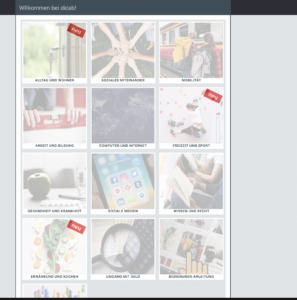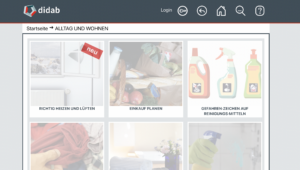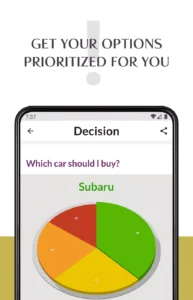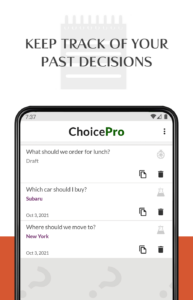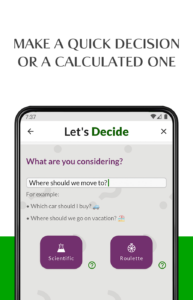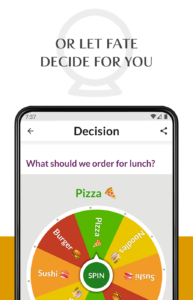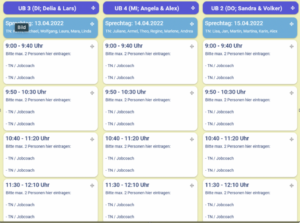- No free version available
- Learning: Beginner
- www.didab.info
WHAT IS didab?
Didab is a German-language learning platform for people with learning difficulties. In the classic version, it includes multimedia learning units in easy language for a wide range of topics with a more or less close connection to the topic of work. In the extended version, Didab can also be used as a platform for personal learning content and made accessible to participants.
EXAMPLES
On the one hand, Didab provides content ranging from the presentation of work by experts in their own field to tips for planning holidays in easy language.
On the other hand (in the extended version), your own learning content can also be prepared in such a way that participants can access it in a well-structured way and at any time from anywhere. Texts, images, videos and links can be embedded as well as interactive learning elements such as H5P.

SYSTEM REQUIREMENTS
- Browser
LANGUAGES
- German
FURTHER INFORMATIONS
Gdw says that under no circumstances will it sell or rent the data it receives to others.
TUTORIALS / LEARNING MATERIAL
Video zur Lernplatform:
https://www.youtube.com/watch?v=54xAEeW2mOI
So funktioniert Didab:
https://www.youtube.com/watch?v=WpGpWqvxYeg