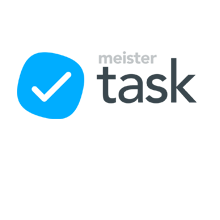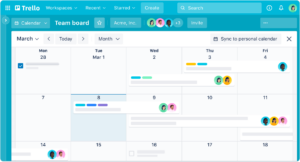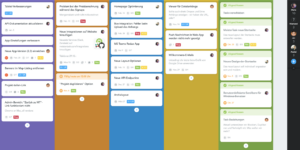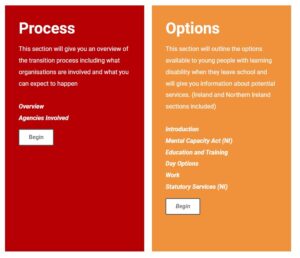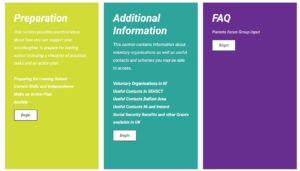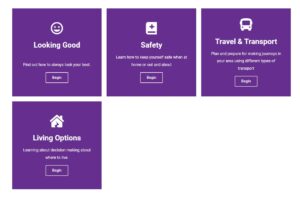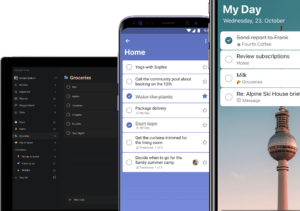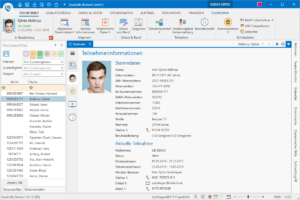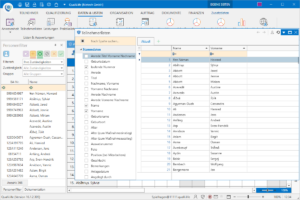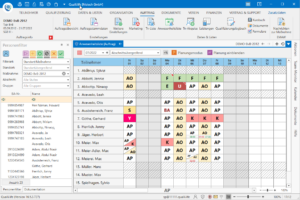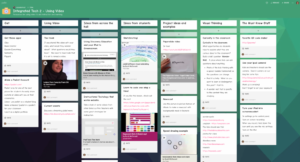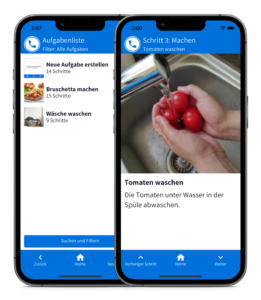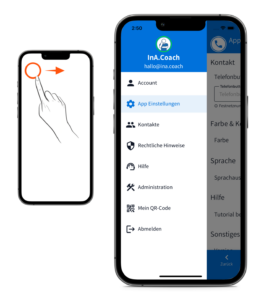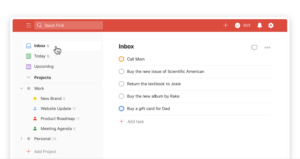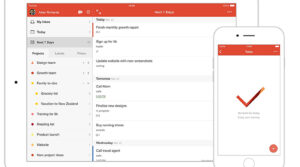- Free version available
- Learning: Beginner
- various links under further information
WHAT IS AI?
AI is a rapidly advancing field focused on automating and augmenting human intelligence to solve problems. Some common examples of AI applications include digital assistants like Siri or Alexa, recommendation systems used by Netflix and Amazon, self-driving cars, and chess-playing computers that can beat human opponents.
ChatGPT is a natural language processing tool driven by AI technology that allows you to have human-like conversations and much more with the chatbot. The language model can answer questions and assist you with tasks, such as composing emails, essays, and code.
EXAMPLES
AI such as ChatGPT can be used to gain knowledge, by asking questions. It can also in job junting – matching an individuals skills and knowledge with jobs on specific websites.
"The best feature of ChatGPT is its capacity to provide responses that are human-like. The model has outstanding fluency and is able to have lively, clear dialogues. The user experience is improved by its understanding of natural language inputs and timely, pertinent responses. Because of its adaptability and extensive knowledge base, ChatGPT is able to handle a variety of topics, making it an invaluable tool for numerous use cases."

Dave
Job-Coach
SYSTEM REQUIREMENTS
- Browser
- Limited app-based provision
LANGUAGES
- German
- English
- Spanish
- Other languages available
FURTHER INFORMATIONS
FutureTools – search engine of different AI tools:
https://www.futuretools.io/
ChatGPT – need to register:
https://chat.openai.com/
Google Bard -need to register:
https://bard.google.com
Claude – need to register:
https://claude.ai/