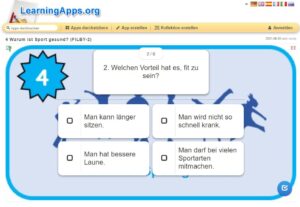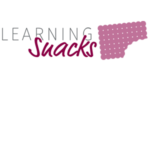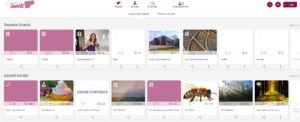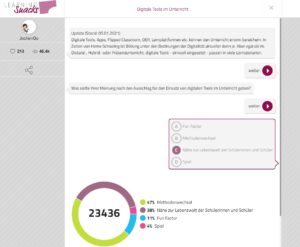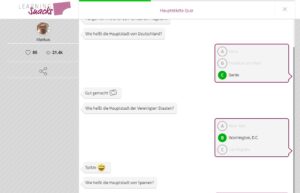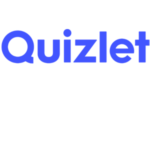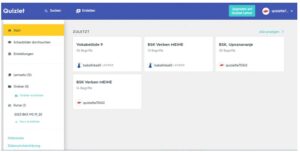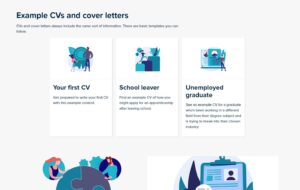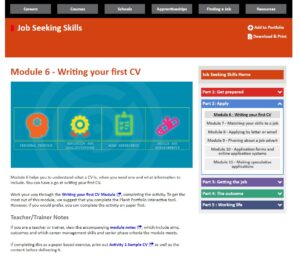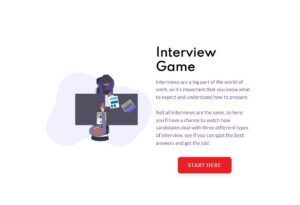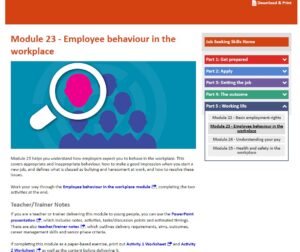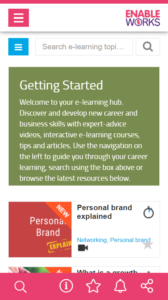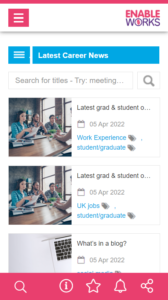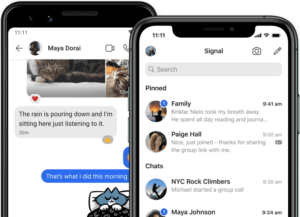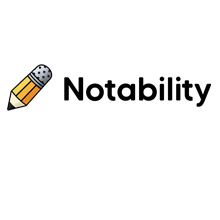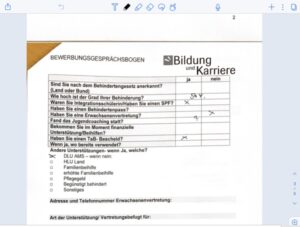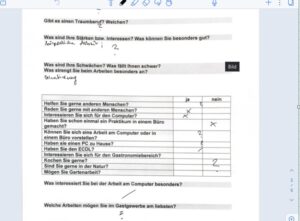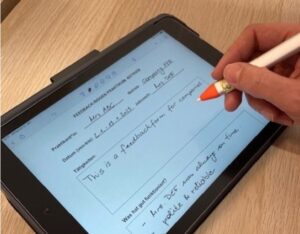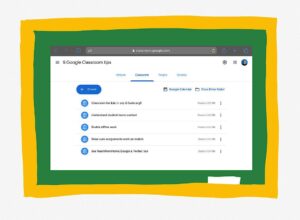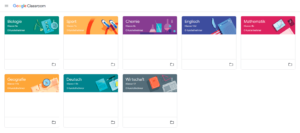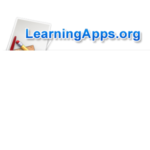
- Free version available
- Learning: Advanced
- www.learningapps.org
WHAT IS LearningApps?
LearningApps.org is a free Web 2.0 platform and enables teachers to create and manage multimedia learning modules in an attractive form online with little effort. In addition to common task types such as assignment exercises or crossword puzzles, the authoring tool offers around twenty other task formats that are constantly being expanded by the developers.
There is a choice of different languages and a large number of examples available as OER. The resulting learning modules are small, modular teaching content that can be embedded in existing teaching scenarios.
The aim of LearningApps.org is to increase the use of audio and video content in addition to the media text and images that are widely used in the classroom. The learning material can be individually adapted to the needs of the learners.
EXAMPLES
1. “Operational communication” is part of the learning content in learning groups for professional qualification. It’s all about how conversations can be successful and which “rules” have to be observed. With the help of a multiple choice quiz, learners can test their acquired knowledge. For example, teachers can use LearningApps.org to break down recorded footage into building blocks and incorporate interactive question elements.
2. An intern tries her hand in a warehouse in the goods receiving area. There are different processes to be observed. The job coach prepares a text with gaps in which the individual work steps are explained and important aspects are to be solved by the intern herself. The job coach sends the learning app to the intern via a link. During training days, she has the opportunity to learn the individual steps involved in receiving goods and to consolidate her knowledge.

SYSTEM REQUIREMENTS
- Browser
LANGUAGES
- German
- English
- Spanish
- Other languages available
FURTHER INFORMATIONS
Learningapps.org also already has many snacks available as OER.