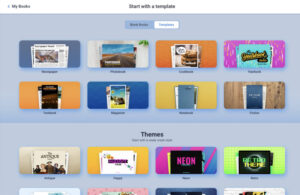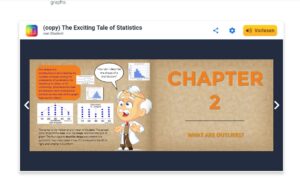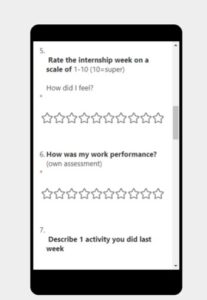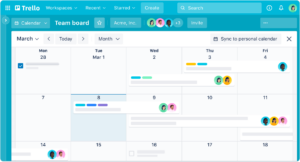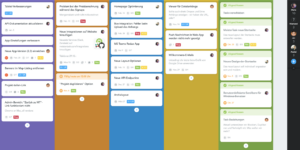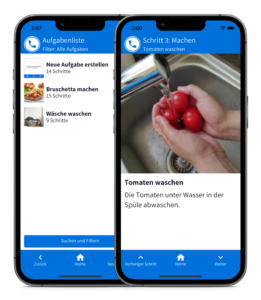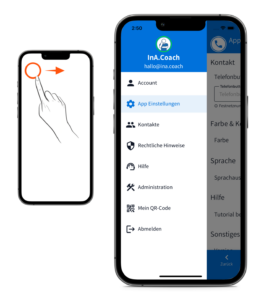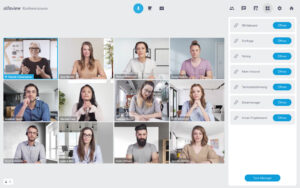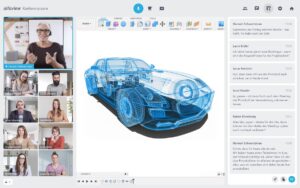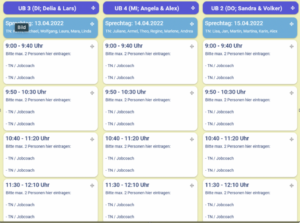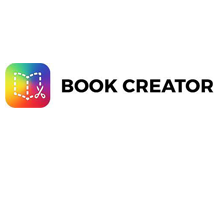
- Free version available
- Learning: Beginner
- www.bookcreator.com
WHAT IS BOOK CREATOR?
Book Creator is a creative opportunity for self-expression and to make presentations in the form of a book. The tool is very easy to use, but also very impactful. It’s perfect for all age groups.
EXAMPLES
Example 1: In a group of trainees for a short, simple presentation of themselves in an understandable way using pictures and audio/video files.
Example 2: You can write creative Stories with pictures, colours and sound.
"I like Book Creator, because it's very easy to use and it helps me a lot with creating interactive media!"

Claudia
Job-Coach
SYSTEM REQUIREMENTS
- iOS
- Browser
LANGUAGES
- English
- German
- Spanish
- Other languages available
FURTHER INFORMATIONS
– This app advertises good data protection with Data Processing Addendum DPA.
– Quite simple and self-explanatory.
– Can immediately create a small appealing E-Book.